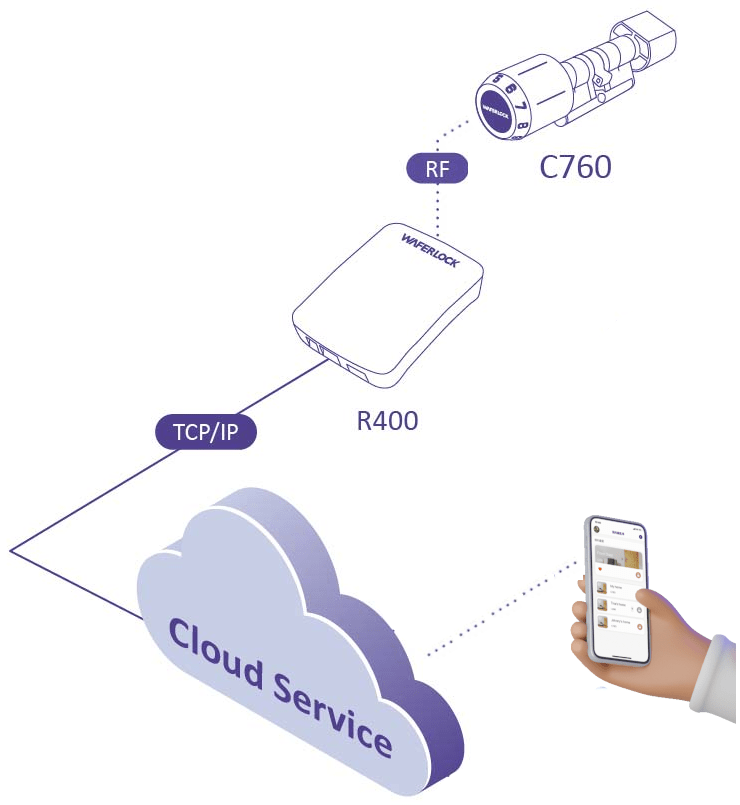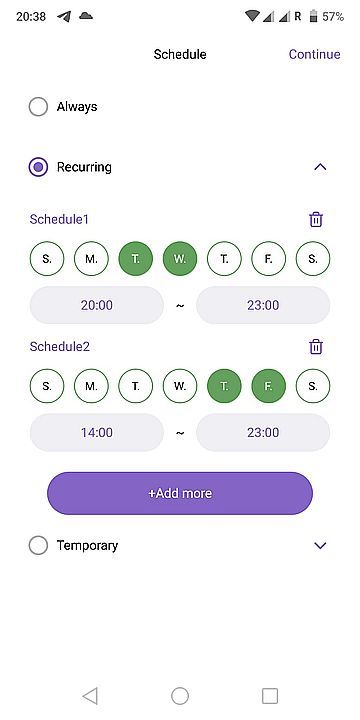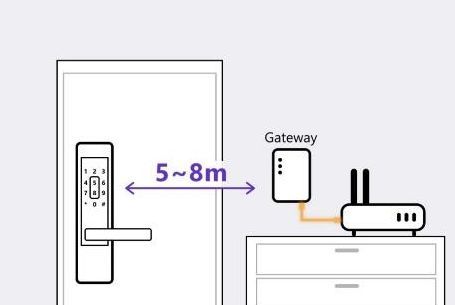From November 2024, some* Waferlock models will support remote control. You will be able to unlock and lock your lock, add and remove users, change access schedules and PIN-codes from anywhere.
To connect remote control, you will need to purchase a special device – the Gateway R400. This device connects to the Internet via wired (Ethernet) and to the locks via wireless communication.
Stuck in traffic and need to let in guests, a cleaner or a courier? No problem – just press the button in the app and the lock unlocks.
Has your child lost the key? No problem – remove the key from the system and be instantly assured that your home is safe.
Are you the owner of a short-term rental property? Take advantage of Waferlock – create a new user, create an access code for them and specify the period of time they can use your property. Send the code and instructions to the guest and don’t worry about meeting them in person.
Do you have multiple properties? No problem, you can manage them all from one app.
Do you have several doors with Waferlock locks in your office? One Gateway R400 can control multiple locks (up to 5, up to 8 metres apart).
Please note that after adding remote management capabilities to your system, some functions (e.g. changing users and their access rights) will only be available when the Gateway R400 is switched on. If you want to use them again via Bluetooth connection, you will need to disconnect the Gateway R400 from the corresponding lock.
How do I add a Gateway R400 to my system?
- Turn on the Gateway
- Turn on Bluetooth and geolocation on your phone. Make sure you have an active Internet connection
- Check if the lock firmware needs updating
- Add the Gateway to the system in the Waferkey application
- Connect Gateway R400 to other locks if necessary
- Switch off Bluetooth
- Test the locks in remote mode
- Connect to the lock remotely from the Waferkey app.
- You can create new users
- You can change the access methods and schedules of existing users.
How do I reset the Gateway R400 to factory defaults?
- Disconnect the Gateway R400 and any locks connected to it.
- Reboot the Gateway R400 according to the instructions in the Waferkey application.
*From November 2024, Waferlock C760 electronic cylinders will support remote control. Waferlock L701 handles supports this function from December 2024.